We are pleased to announce the launch of DMPTool@HKUST, a data management plan (DMP) writing platform at HKUST.
Overview
Data is at the heart of scientific discovery and future research. Traditionally, we take publications as the culmination of a research. In recent years, research community pays more attention to the effective management of research data as a paradigm shift towards reproducible and reusable research. A data management plan (DMP) addresses questions such as how you will handle your data during the course of your research and at the end of your study or project.
To help HKUST researchers get started with writing and using DMPs, the Library was piloting DMP service with a DMP Sandbox since the beginning of 2020. In addition to the pilot service, the Library conducted a DMP focus group study in April 2021. Summary of the focus group study can be found at this project page.
Based on feedback and recommendations received from the pilot service period and the focus group, as well as an evaluation of available DMP writing solutions, the Library selected DMPTool, an open-source platform developed by the University of California Curation Centre and we implemented a local version on the Library’s local server, namely DMPTool@HKUST (https://dmptool.hkust.edu.hk/) (Figure 1). Users need to use their HKUST ITSC credentials to sign into their account.
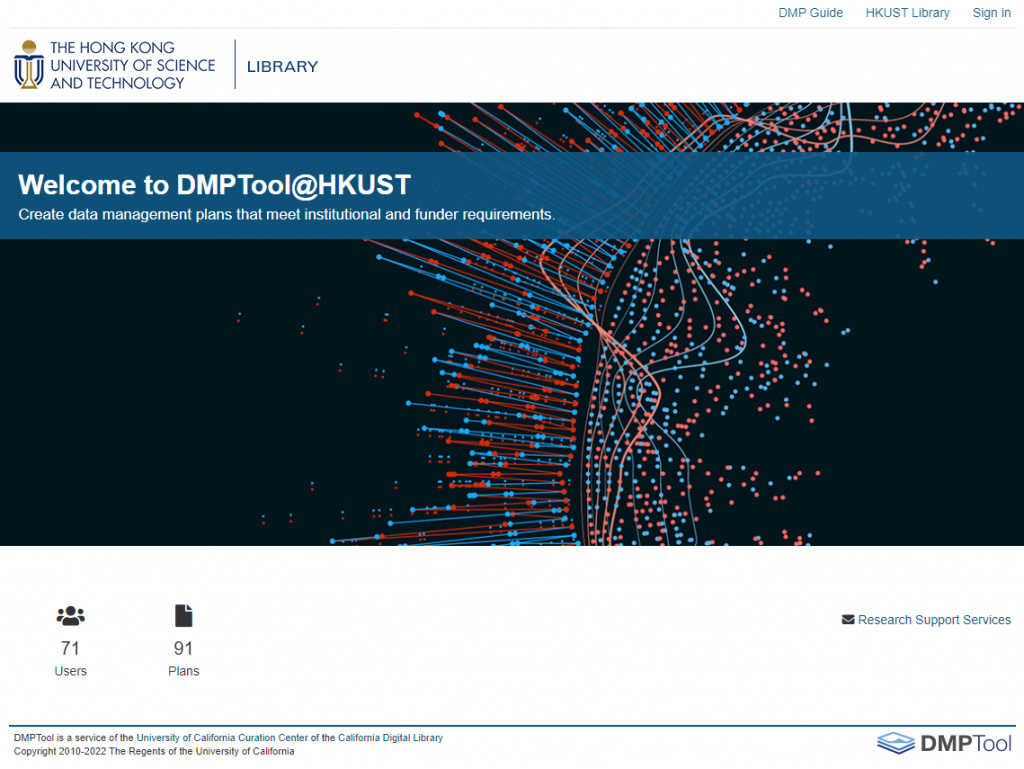
Figure 1. DMPTool@HKUST Homepage
HKUST DMP Template
In the generic DMP Template designed by HKUST Library, we ask researchers to address their data management plan in 6 major areas:
- Nature of Data
- Ethics and Rights
- Data Sharing
- File Management and Storage
- Deposit and Preservation
- Resources Planning
A set of guidance and example answers are also placed around the answer box to help you construct your plan step by step (Figure 2).
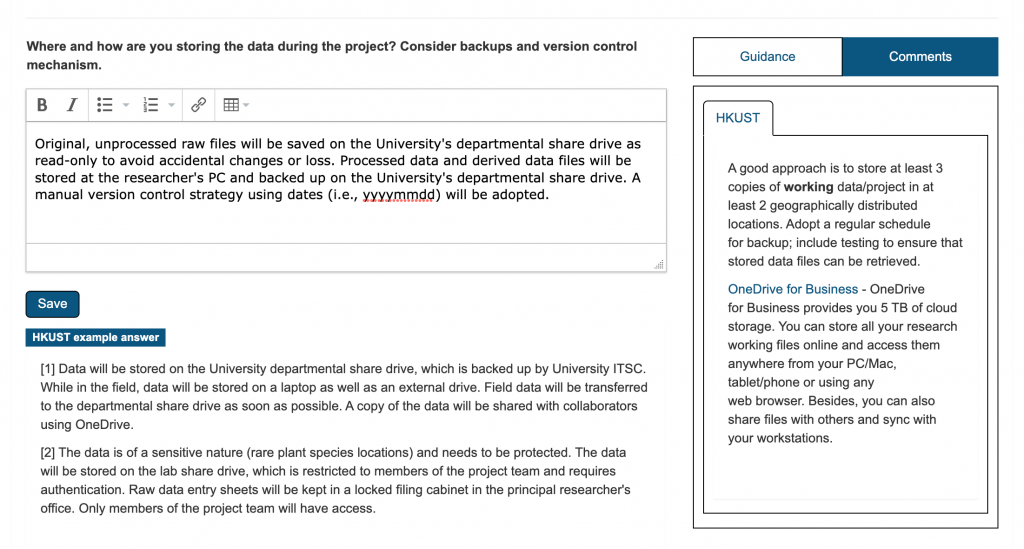
Figure 2. Screenshot of a a question in the DMPTool with sample answers and guidance.
Additional Functions: Export, Publish, Collaborate and Request Feedback
After you’ve finished responding to the questions in the template, you can export your DMP in any of these formats for further editing or integration as necessary: csv, html, pdf, text, docx, and json. You can also change the visibility of your plan from the default “Private” to “Public” and then it will be visible to other HKUST users on the platform.
As a living document, DMP is best drafted at the start of a research project, but revisions and updates are expected throughout the course of research. You can save DMP in DMPTool@HKUST and come back anytime for future revisions. In addition, you can invite HKUST-affiliated users to view or collaborate on the same plan. You may also request feedback from our librarians on your DMP when creating plans on this platform.
Training Resources
In April, we conducted two DMP writing workshops at the Library. In future we will provide more training sessions and we aim to develop more self-learning materials such as the DMP Library Guide. If you have any questions about DMPTool@HKUST or DMP writing in general, please feel free to contact the Library’s Research Support Services Team.
– By Jennifer Gu, Library
Hits: 229
Go Back to page Top
Tags: data management plan, DMP, DMPTool, research data management
published April 13, 2022


