The Open Science Framework (OSF) is a free, open-source tool hosted by the Center for Open Science. This post shares how OSF can be used to facilitate your research project lifecycle.
How Will OSF be Useful to My Research?
In our recent post about pre-registration, we introduced OSF’s registrations which can help create a timestamped version of a research design. Apart from this feature, OSF facilitates transparency of laboratory research and provides a network design that details and credits individual contributions for all aspects of the research process. OSF helps document and archive study designs, materials, and data; it is also used to share their work selectively and even receive Digital Object Identifiers for improved discoverability and for persistent citation, without needing to leave the platform.

Image Caption: An open workflow for researchers (Source: OSF)
OSF Project & File Management
Setting up a Project
With OSF, you can create project pages to store your data, collaborate with peers, and keep track of all your materials. There is no limit to the number of projects or components you can create.
- Create a new project: Create a project for an experiment, lab group, paper, or presentation.
- Add Contributors: Add collaborators, peers, or reviewers to your project. You can customize the permissions for each contributor for each project or component.
- Licensing: A license informs others of how they can copy, distribute, or reuse parts of your project.
- Creating a project from a template: By using a template, you can copy the structure of another project. This can be one of your projects or a project of another OSF user.
Sharing a Project
There are several ways to share OSF project:
- Making the project public: Projects and components are private by default, but you can make the whole or just part of the project public.
- Creating a DOI: After making the project public, you can generate a DOI. Each OSF project and component also comes with a unique persistent URL.
- Registering the project: by registering your project, you create a frozen, time-stamped copy. Registrations can be made public immediately or embargoed for up to 4 years.
File Revisions and Version Control
Uploading new version of a file to OSF follows the same process as uploading the original version. See the “Uploading files guide” for details. As long as the new version of your file has the same name and is put into the same OSF storage area as the earlier version, OSF will automatically updates the file and maintain a record of all previous versions stored on OSF Storage.
Integration With Other Services
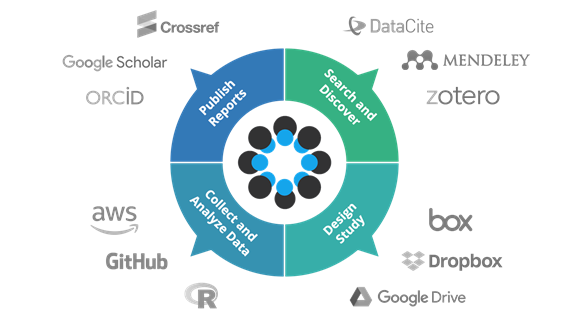
Image Caption: OSF connects valuable research tools you already use (Source: OSF)
OSF can connect to cloud storage services like Google Drive, GitHub, Dropbox. By connecting to these outside services, users can access files that are housed in these services via OSF. Each add-on has a different level of interaction that can be done through OSF and will have different sets of permissions. OSF can also connect to citation management services like Mendeley and Zotero. These allow you to keep track of the references used in your project and will appear on the project overview page.
External storage services have their own different file size limits when uploaded to each add-on from OSF. In addition to add-on services, OSF provides storage space for files. OSF’s storage capacity of private projects is limited to 5GB per project, and public projects have 50GB. Data stored in add-on services does not count toward these limits.
– By Jennifer Gu, Library
Hits: 334
Go Back to page Top
- Category:
- Research Tools
Tags: Open Science Framework, OSF
published January 28, 2022
last modified March 11, 2022


